I travel quite a bit for work which means traveling on company time, during business hours, and with a long list of things to do. These tasks are often time-sensitive and related to the purpose of the trip itself, so I can’t afford to kick back, even in transit. Over the years, I’ve developed some tricks to help me be productive in less-than-ideal settings because that’s the trade off for being a digital nomad!
ABC – Always Be Charging

The removable battery in the Away suitcase is a great way to keep my phone charged up.
A colleague who traveled constantly gave me this advice. The catchy way he phrased it stuck and now I never take my battery life for granted. When I’m near an outlet, I make sure I’m charging up any devices that are below 60%. Plug everything in overnight so you’re operating at 100% in the morning. I bring a backup battery, either the one built into my Away suitcase or one of these heavy-duty ones by Nomad.
When I’m in an airport, I seek out outlets, but these can be a pretty hot commodity, so I try not to monopolize them with more than one device at a time. That’s when bringing your own traveler’s extension cable can be an awesome idea. If you’re traveling abroad, don’t forget all the adapters you might need. I use a basic adapter for most of my devices, except for my Macbook and iPhone, for which I have the actual Apple European plugs.
Cut out the noise to get work done while traveling
If you’re easily distracted, working in an airport, airplane, train, or station might seem nearly impossible. I understand because I’m one of those people! That’s why I force myself to block out the outside world as much as possible by facing a wall and choosing a quiet, low-traffic place to work with fewer visual interruptions.
I also wear noise-cancelling headphones on the plane. Mine are Beats, but there are other brands that do a good job and have great battery life. Just remember to recharge them! One caveat with headphones is if you’re waiting for airport announcements. Make sure you don’t miss it if they change your gate or page you over the PA system.

Pay for WiFi
Is paying for airport wifi worth it? Should I pay for wifi on the plane? Airports are getting better and better at providing free wifi, but there are still lots of places where you have to pay for it. You can choose to pay for the upgrade or try and find a restaurant or lounge that has wifi included. If you’re on a flight that has wifi, pay for the upgrade so you’re connected during your entire flight. Or, if you can’t, make sure you set yourself up for offline work. Download the files you need, turn on Google offline editing, and save local copies of your work if you often work in the cloud (hello, that’s me). I constantly get targetted by brands selling wifi keys or portable hubs, but I’m not that familiar with them, so I can’t speak to their quality.
Go to a lounge or business centre
If you’re trying to be productive while traveling for work, act like a business class passenger and visit a lounge. Lounge access is a solution to the problems of wifi, quiet, and outlets. You can join a network and get free passes and discounted entry fees, or pay per visit at full price. Sometimes, the full price is worth it if you’re considering buying food and a wifi pass anyway. I’m a member of the Priority Pass network and love having a little oasis to recharge (in every sense of the word), eat some food, and send some emails. Sometimes things that appear luxurious are what you need to get work done while traveling.
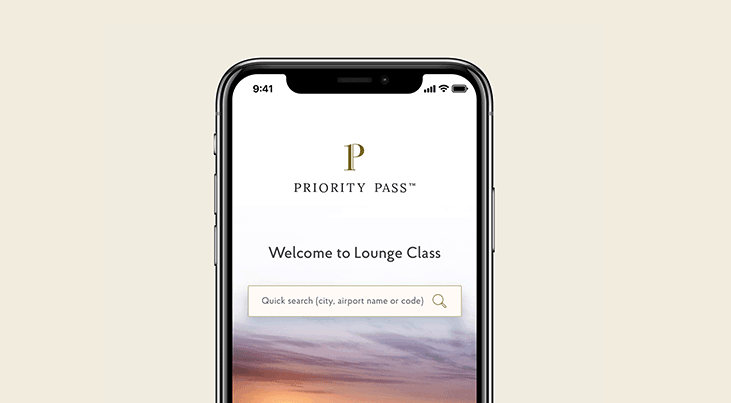
I use the Priority Pass app to search for lounges in the airports on my itinerary.
Upgrade your tools
When I changed jobs about six months ago, I was given a smaller, lighter laptop to replace the 15-inch MacBook I’d been lugging around. Having a lighter laptop made all the difference. When I’m moving from airport to airplane, to hotel, I am usually fine with my laptop on my knees, table, or tray (although plane trays are at such an odd height for me, sadly).
However, if I have a particularly long layover or I’m in a coffee shop or coworking space for the day, I have a Bluetooth keyboard and mouse and a laptop stand so I’m set up for a more comfortable work session. Make sure you have a good bag for carrying your laptop, either a backpack or a tote.

Adapt to get work done while traveling
I try to be strategic about the tasks that I leave for travel days. Sometimes urgent things come up, but if I have any control over the situation, I like to leave copyediting, catching up on emails, and reading dev briefs for travel days. I’ll do the online things in the airport and because emails are shorter tasks, I don’t mind being interrupted by announcements or gate changes.
For offline work, being trapped in a plane is a blessing in disguise and allows me to deep dive into something detailed. I try to schedule meetings outside of travel days as much as possible, but if I have to take a call, I always warn my colleagues I’ll be keeping it brief. They understand and fill me in on meetings I miss.
If you’re really not able to get work done while traveling, maybe choose evening flights instead and take advantage of the trip to catch up on sleep or a book you’re reading to impress your boss.
What about you? Any tips for getting work done on the go?










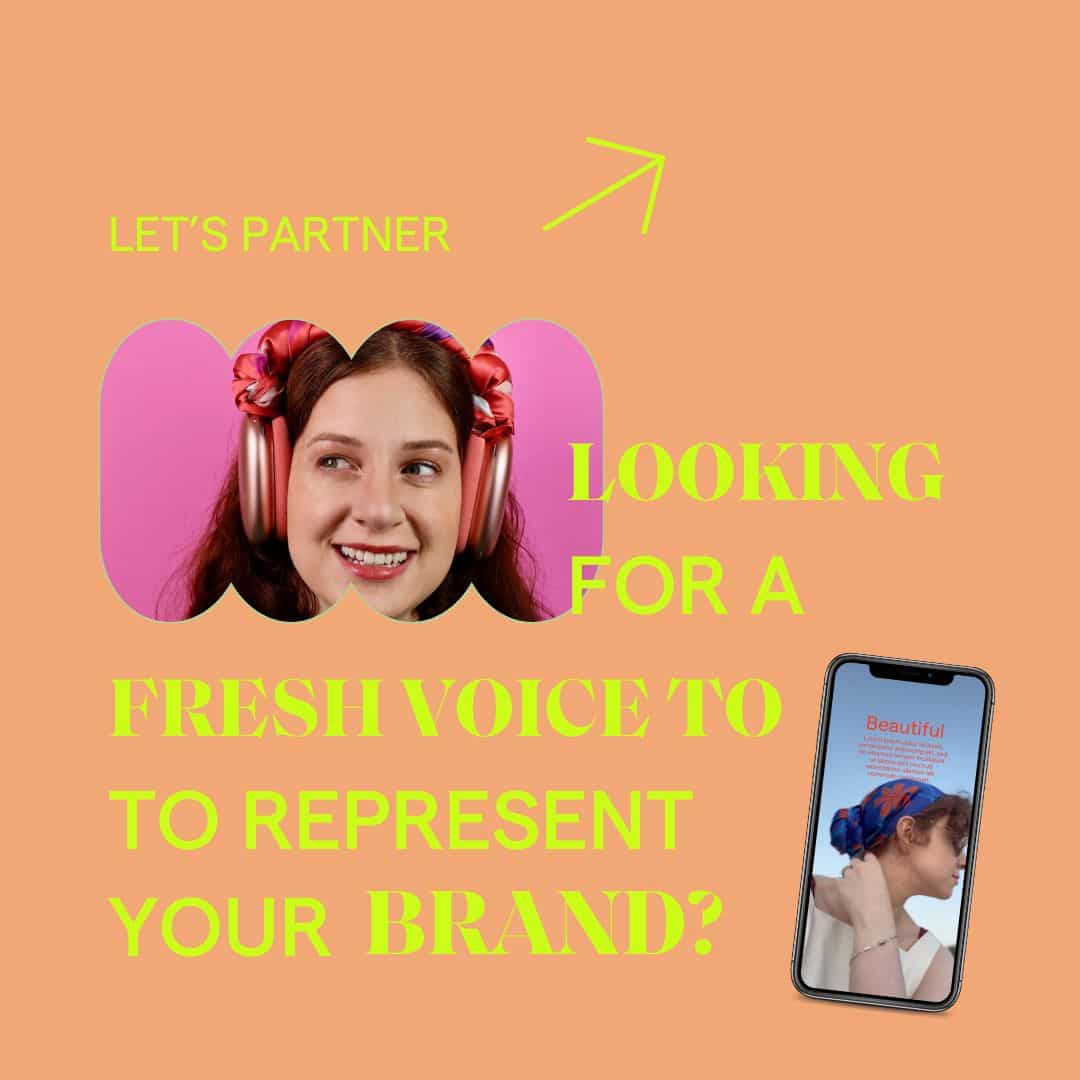








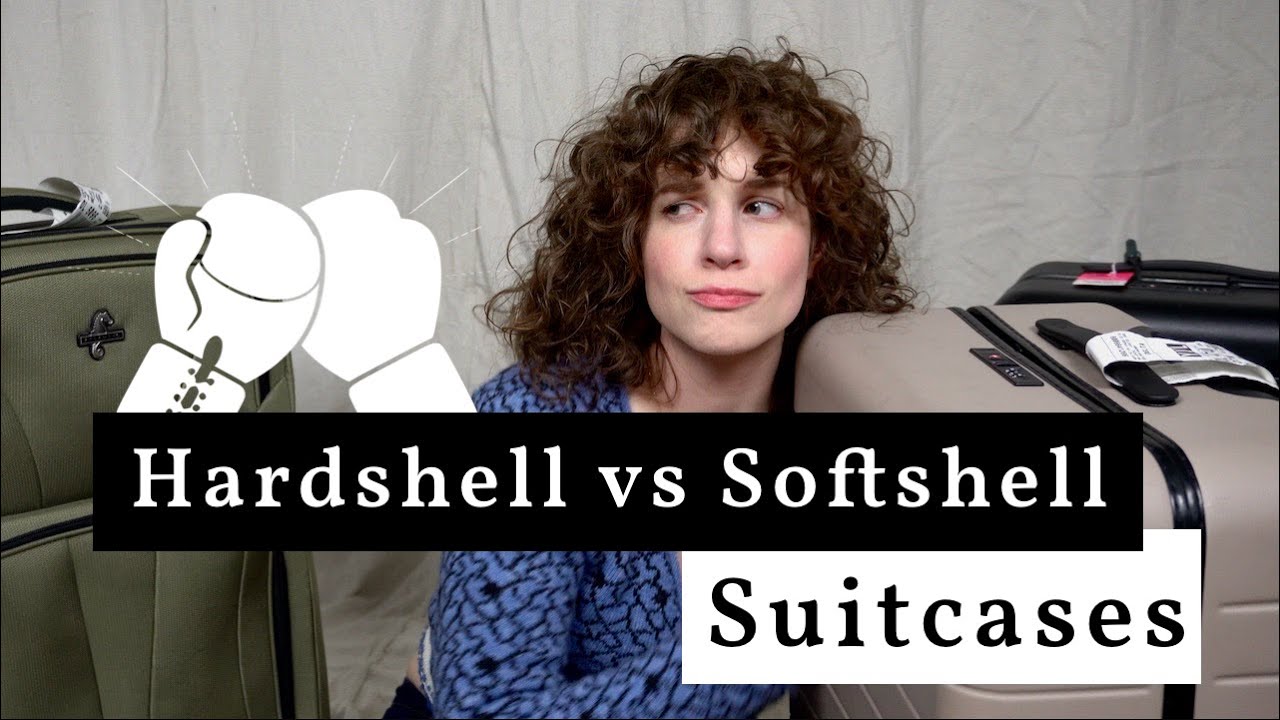




















2 Replies to “How to Get Work Done While Traveling”
CBoardingGroup - Business Travel Blog
Love ABC…that is SOOO the life of the business traveler. Not a big fan of paying for wifi, but I get it. Great post overall though! thanks for sharing!
Andrea[ Post Author ]
Thank you for the comment! I wish wifi were free AND fast everywhere. Until then…expense it !